MySQL - Ranking Functions
From MySQL | Ranking Functions - GeeksforGeeks
The ranking functions in MySQL are used to rank each row of a partition. The ranking functions are also part of MySQL windows functions list.
- These functions are always used with OVER() clause.
- The ranking functions always assign rank on basis of ORDER BY clause.
- The rank is assigned to rows in a sequential manner.
- The assignment of rank to rows always start with 1 for every new partition.
There are 3 types of ranking functions supported in MySQL-
- dense_rank(): This function will assign rank to each row within a partition without gaps. Basically, the ranks are assigned in a consecutive manner i.e if there is a tie between values then they will be assigned the same rank, and next rank value will be one greater than the previous rank assigned.
- rank(): This function will assign rank to each row within a partition with gaps. Here, ranks are assigned in a non-consecutive manner i.e if there is a tie between values then they will be assigned same rank, and next rank value will be previous rank + no of peers(duplicates).
- percent_rank(): It returns the percentile rank of a row within a partition that ranges from 0 to 1. It tells the percentage of partition values less than the value in the current row, excluding the highest value.
In order to understand these functions in a better way. Let consider a table “result”–
| s_name | subjects | mark |
|---|---|---|
| Pratibha | Maths | 100 |
| Ankita | Science | 80 |
| Swarna | English | 100 |
| Ankita | Maths | 65 |
| Pratibha | Science | 80 |
| Swarna | Science | 50 |
| Pratibha | English | 70 |
| Swarna | Maths | 85 |
| Ankita | English | 90 |
Queries:
- dense_rank() function-
SELECT subjects, s_name, mark, dense_rank()
OVER ( partition by subjects order by mark desc )
AS 'dense_rank' FROM result;- Output-Explanation-
Here, table is partitioned on the basis of “subjects”.
order by clause is used to arrange rows of each partition in descending order by “mark”.
dense_rank() is used to rank students in each subject.
Note, for science subject there is a tie between Ankita and Pratibha, so they both are assigned same rank. The next rank value is incremented by 1 i.e 2 for Swarna.
| Subjects | Name | Mark | Dense_rank |
|---|---|---|---|
| English | Swarna | 100 | 1 |
| English | Ankita | 90 | 2 |
| English | Pratibha | 70 | 3 |
| Maths | Pratibha | 100 | 1 |
| Maths | Swarna | 85 | 2 |
| Maths | Ankita | 65 | 3 |
| Science | Ankita | 80 | 1 |
| Science | Pratibha | 80 | 1 |
| Science | Swarna | 50 | 2 |
- rank() function-
SELECT subjects, s_name, mark, rank()
OVER ( partition by subjects order by mark desc )
AS 'rank' FROM result;- Output-Explanation-
It’s output is similar to dense_rank() function.
Except, that for Science subject in case of a tie between Ankita and Pratibha, the next rank value is incremented by 2 i.e 3 for Swarna.
| Subjects | Name | Mark | rank |
|---|---|---|---|
| English | Swarna | 100 | 1 |
| English | Ankita | 90 | 2 |
| English | Pratibha | 70 | 3 |
| Maths | Pratibha | 100 | 1 |
| Maths | Swarna | 85 | 2 |
| Maths | Ankita | 65 | 3 |
| Science | Ankita | 80 | 1 |
| Science | Pratibha | 80 | 1 |
| Science | Swarna | 50 | 3 |
- percent_rank() function-
SELECT subjects, s_name, mark, percent_rank()
OVER ( partition by subjects order by mark )
AS 'percent_rank' FROM result;- Output-Explanation:
Here, the percent_rank() function calculate percentile rank in ascending order by “mark” column.
percent_rank is calculated using following formula-
(rank - 1) / (rows - 1)rank is the rank of each row of the partition resulted using rank() function.
rows represent the no of rows in that partition.
To clear this formula, consider following query-
SELECT subjects, s_name, mark, rank()
OVER ( partition by subjects order by mark )-1
AS 'rank-1', count(*) over (partition by subjects)-1
AS 'total_rows-1', percent_rank()
OVER ( partition by subjects order by mark ) AS 'percenr_rank'
FROM result;- Output-
| Subjects | Name | Mark | rank-1 | total_rows-1 | percent_rank |
|---|---|---|---|---|---|
| English | Pratibha | 70 | 0 | 2 | 0 |
| English | Ankita | 90 | 1 | 2 | 0.5 |
| English | Swarna | 100 | 2 | 2 | 1 |
| Maths | Ankita | 65 | 0 | 2 | 0 |
| Maths | Swarna | 85 | 1 | 2 | 0.5 |
| Maths | Pratibha | 100 | 2 | 2 | 1 |
| Science | Swarna | 50 | 0 | 2 | 0 |
| Science | Ankita | 80 | 1 | 2 | 0.5 |
| Science | Pratibha | 80 | 1 | 2 | 0.5 |
| Subjects | Name | Mark | percent_rank |
|---|---|---|---|
| English | Pratibha | 70 | 0 |
| English | Ankita | 90 | 0.5 |
| English | Swarna | 100 | 1 |
| Maths | Ankita | 65 | 0 |
| Maths | Swarna | 85 | 0.5 |
| Maths | Pratibha | 100 | 1 |
| Science | Swarna | 50 | 0 |
| Science | Pratibha | 80 | 0.5 |
| Science | Ankita | 80 | 0.5 |
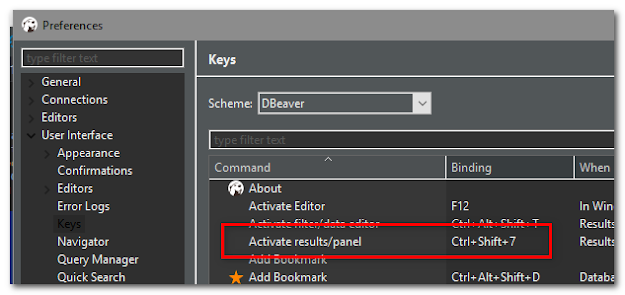
Comments
Post a Comment