Keyboard Shortcut to "Toggle Line Comments" in DBeaver
In DBeaver, "Ctrl+/" is the default shortcut to Toggle Line Comments.
However, in keyboards without a dedicated / key, this may not work out of the box.
In my case, the / is obtained with "Shift+7", which means I'd need to set "Ctrl+Shit+7" as the shortcut, which DBeaver uses by default as the shortcut to "Activate results/panel":
So, to set enable the Toggle Line Comments, I needed to remove the "Activate results/panel" configuration from the Preferences and I'm now able to use "Ctrl+Shit+7" for the Toggle Line Comments.
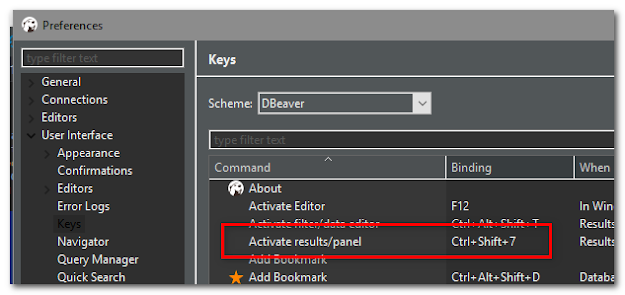
Comments
Post a Comment