Compress folders into separate files using WinRar (using bat file)
To use the front-end, check this post.
Use something like this:
for /D %f in ("<main_path>\*") do (
@echo %f
"C:\Program Files\WinRAR\rar.exe" a -ep1 "<main_path>\%~nf.rar" "%f"
)
This will produce one archive per sub-folder, naming each archive as the sub-folder.
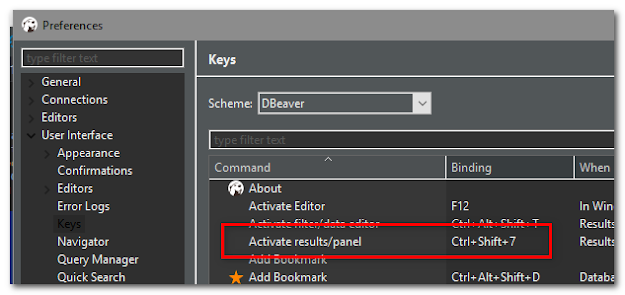
Comments
Post a Comment