Newman execution example
Newman execution example, with reports.
From the windows PowerShell
1. CD to the path where the input file is
2. Execute the following command:
newman run "<relative_path_and_name_of_json_collection_file>" -e "<relative_path_and_name_of_json_environment_file>" -d "<relative_path_and_name_of_the_data_file>" [--folder "<name_of_the_folder_to_run>"] --verbose --reporters='cli,htmlextra' --reporter-htmlextra-export <relative_path_and_name_of_report_file> --reporter-cli-show-timestamps [--env-var cas_password=<cas_passwd>]
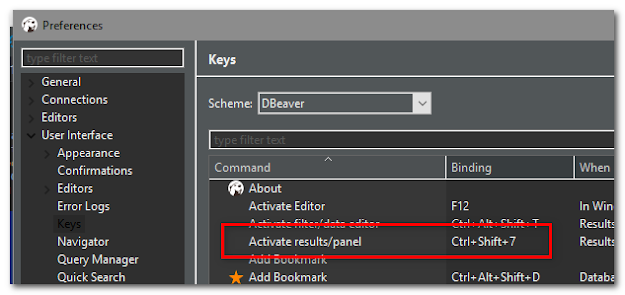
Comments
Post a Comment