Regular expression syntax cheat sheet
- Get link
- X
- Other Apps
Assertions
Assertions include boundaries, which indicate the beginnings and endings of lines and words, and other patterns indicating in some way that a match is possible (including look-ahead, look-behind, and conditional expressions).
Boundary-type assertions
| Characters | Meaning |
|---|---|
^ | Matches the beginning of input. If the multiline flag is set to true, also matches immediately after a line break character. For example, Note: This character has a different meaning when it appears at the start of a character class. |
$ | Matches the end of input. If the multiline flag is set to true, also matches immediately before a line break character. For example, |
\b | Matches a word boundary. This is the position where a word character is not followed or preceded by another word-character, such as between a letter and a space. Note that a matched word boundary is not included in the match. In other words, the length of a matched word boundary is zero. Examples:
To match a backspace character ( |
\B | Matches a non-word boundary. This is a position where the previous and next character are of the same type: Either both must be words, or both must be non-words, for example between two letters or between two spaces. The beginning and end of a string are considered non-words. Same as the matched word boundary, the matched non-word boundary is also not included in the match. For example, |
Other assertions
Note: The ? character may also be used as a quantifier.
| Characters | Meaning |
|---|---|
x(?=y) | Lookahead assertion: Matches "x" only if "x" is followed by "y". For example, / |
x(?!y) | Negative lookahead assertion: Matches "x" only if "x" is not followed by "y". For example, |
(?<=y)x | Lookbehind assertion: Matches "x" only if "x" is preceded by "y". For example, |
(?<!y)x | Negative lookbehind assertion: Matches "x" only if "x" is not preceded by "y". For example, |
Groups and backreferences
Groups and backreferences indicate groups of expression characters.
| Characters | Meaning |
|---|---|
(x) | Capturing group: Matches A regular expression may have multiple capturing groups. In results, matches to capturing groups typically in an array whose members are in the same order as the left parentheses in the capturing group. This is usually just the order of the capturing groups themselves. This becomes important when capturing groups are nested. Matches are accessed using the index of the result's elements ( Capturing groups have a performance penalty. If you don't need the matched substring to be recalled, prefer non-capturing parentheses (see below).
|
(?<Name>x) | Named capturing group: Matches "x" and stores it on the groups property of the returned matches under the name specified by For example, to extract the United States area code from a phone number, we could use |
(?:x) | Non-capturing group: Matches "x" but does not remember the match. The matched substring cannot be recalled from the resulting array's elements ([1], …, [n]) or from the predefined RegExp object's properties ($1, …, $9). |
\n | Where "n" is a positive integer. A back reference to the last substring matching the n parenthetical in the regular expression (counting left parentheses). For example, |
| \k<Name> | A back reference to the last substring matching the Named capture group specified by For example, Note: |
Quantifiers
Quantifiers indicate numbers of characters or expressions to match.
Note: In the following, item refers not only to singular characters, but also includes character classes and groups and backreferences.
| Characters | Meaning |
|---|---|
x* | Matches the preceding item "x" 0 or more times. For example, |
x+ | Matches the preceding item "x" 1 or more times. Equivalent to |
x? | Matches the preceding item "x" 0 or 1 times. For example, If used immediately after any of the quantifiers |
x{n} | Where "n" is a positive integer, matches exactly "n" occurrences of the preceding item "x". For example, |
x{n,} | Where "n" is a positive integer, matches at least "n" occurrences of the preceding item "x". For example, |
x{n,m} | Where "n" is 0 or a positive integer, "m" is a positive integer, and |
| By default quantifiers like
|
- Get link
- X
- Other Apps
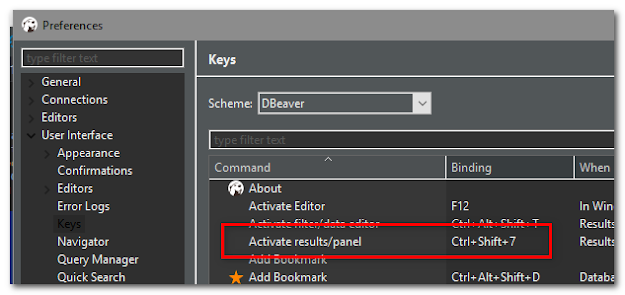
Comments
Post a Comment