How to Bypass “Your Connection is Not Private” Error on Google Chrome and Microsoft Edge
(...)
How to Bypass your Connection is Not Private Error on Chrome and Microsoft Edge?
By far, we came to know that this error is largely due to SSL certificate issues where the website owner or webmaster only can fix the issue. SSL certificate errors happen because of many reasons such as incorrectly set up or missing or expired certificates but they are not always insecure.
You can easily visit such URL by clicking on Advanced and Proceed to the site option as shown in the image below.
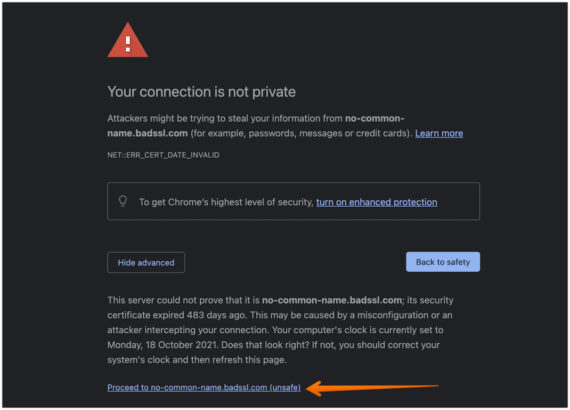
However, in recent updates, Chrome and Microsoft Edge browser stops showing (for a few types of errors) the “Advanced” – “Proceed to site” option. In that case, we found two very easy methods to bypass your connection is not private on Chrome and Microsoft Edge error.
Method 1: Bypass ‘Your Connection is Not Private’ on Chrome and Microsoft Edge with Easy Trick
There’s an easy method that can easily be done in your browser to bypass your connection is not a private error. Let’s check the steps to achieve it.
As discussed above, if you come across a site that doesn’t give the “Proceed to visit” option when you click on “Advanced” like the image below.
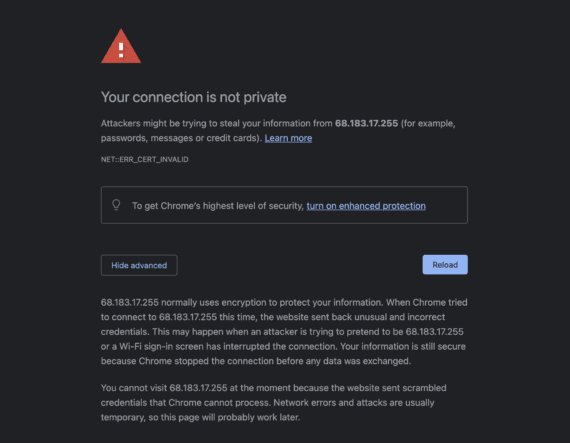
You need to type “thisisunsafe” on your Chrome or Microsoft Edge browser.
Yes, literally, you just need to click anywhere on the empty space and type thisisunsafe without pressing the spacebar or backspace on the keyboard. The text you are trying is invisible and magic will happen when you finish typing.
The site that was not opening earlier due to the “your connection is not private” error with automatically refresh and will be accessible with a “Not Secure” red color warning in the address bar.
(...)
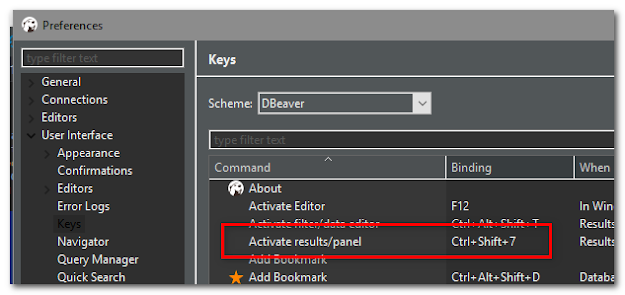
Comments
Post a Comment