Finding strings in windows files
Finding strings in windows files
To find a string in a Windows file (similar to using grep in Unix), use the following command in the command prompt:
findstr text_to_look_for filename_or_wildcard
To redirect the output to a file, do:
findstr text_to_look_for filename_or_wildcard > output_file
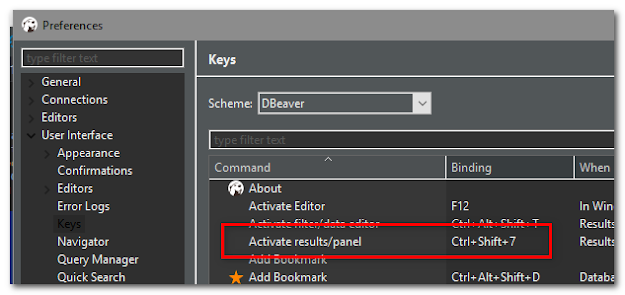
Comments
Post a Comment