Using D-Link DIR-615 as WiFi repeater
http://www.dd-wrt.com/wiki/index.php/Repeater_Bridge
D-Link DIR-615 D4
The forums are full of people having issues with getting this to work on the DIR-615 HW rev: D4. I was able to get this working very easily using the latest brainslayer firmware (v24-sp2). Less steps are needed for it also.
- Restore Factory Defaults on Secondary (DD-WRT) Router
- Do a proper HARD 30-30-30 Reset on the router.
- Go to 192.168.1.1 and log in.
- Go to the wireless tab.
- Choose Repeater Bridge under wireless mode.
- Match your SSID and channel settings exactly to the main router you will be connecting to.
- Make sure bridged is selected.
- Click Save.
- Go to the Wireless Security tab.
- Match these settings to your main router exactly.
- Click Save.
- Go to setup>basic setup.
- Choose a local IP in the same subnet that is not being used as your main router. If your main router is 192.168.1.1 then as long as it is not in use 192.168.1.2 will work. Assuming your ip is in this range the subnet will be 255.255.255.0 and the gateway and local dns will be 192.168.1.1.
- Click Save
- Click Apply
The router should immediately connect and both extend the wireless range but also the LAN ports work and Internet should work
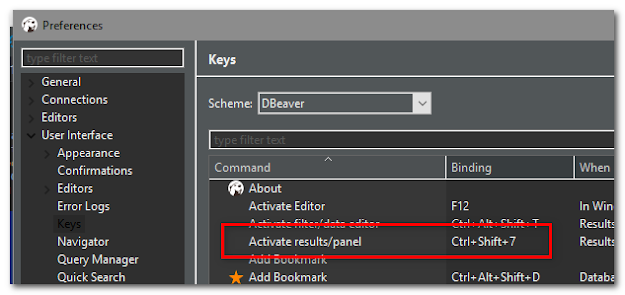
Comments
Post a Comment