Compress folders into separate files using WinRar
Compress folders into separate files using WinRar
If you have files/folders you don't use very often it can be handy to compress and file them so they don't take up valuable disk space. You can use an application likeWinRAR (or the free 7-Zip) to compress all selected folders into a single compressed file.If there are a lot of files though it can be more convenient to have each folder in it's own compressed file.
 WinRAR is able to do this (7-Zip is not). If these were the folders
WinRAR is able to do this (7-Zip is not). If these were the folders

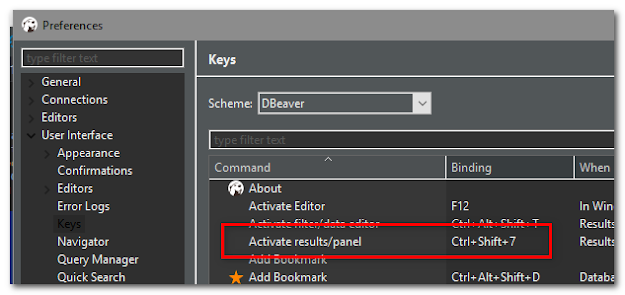
Comments
Post a Comment